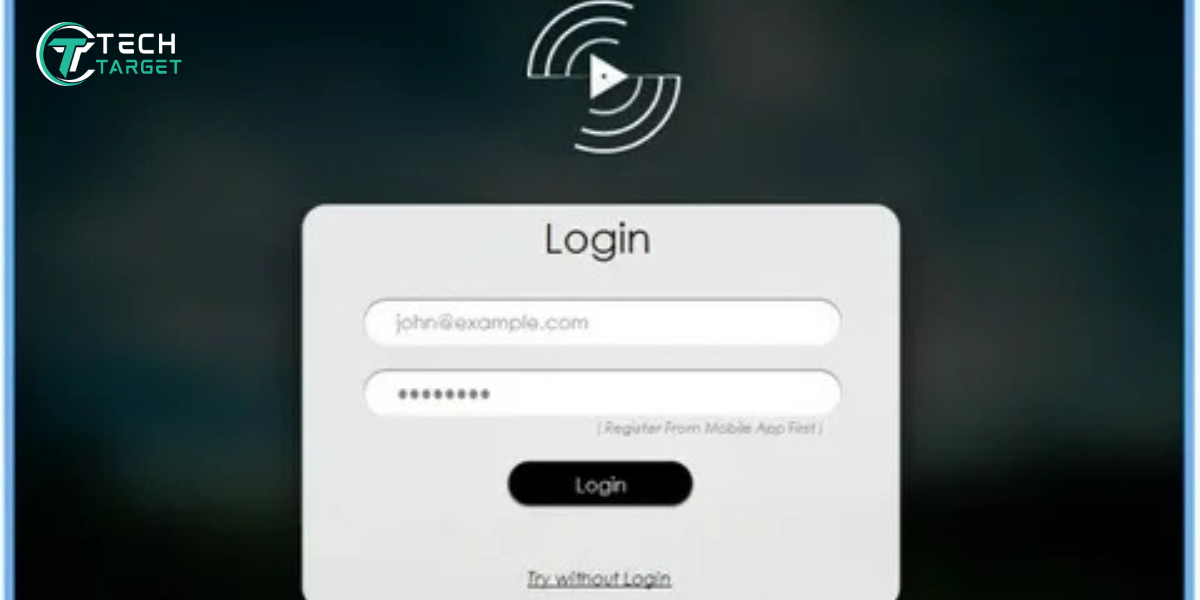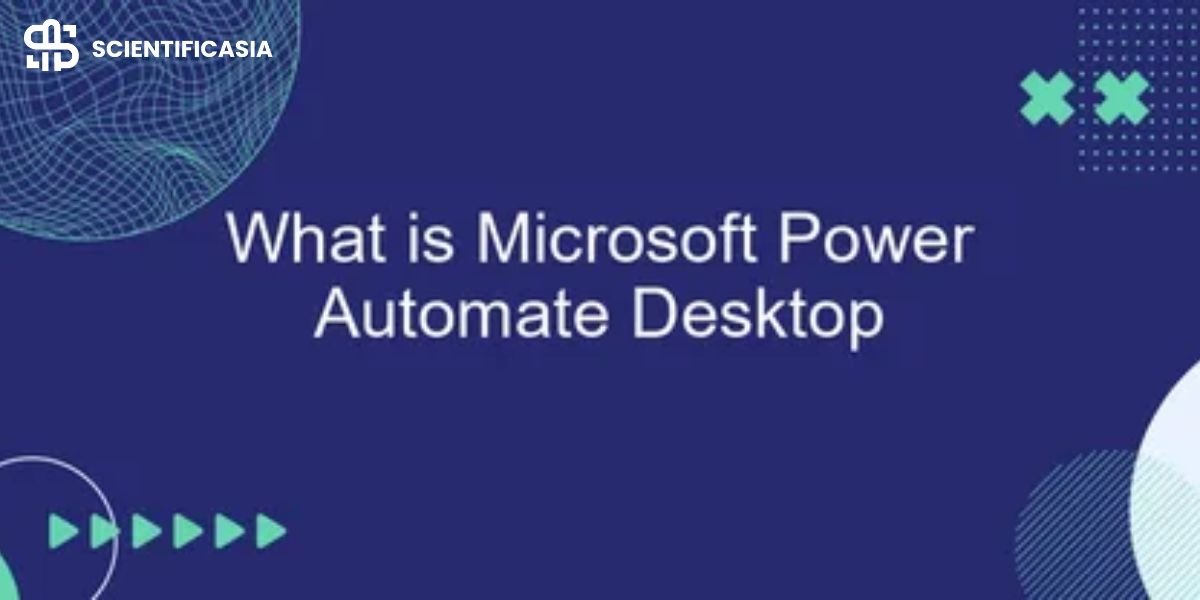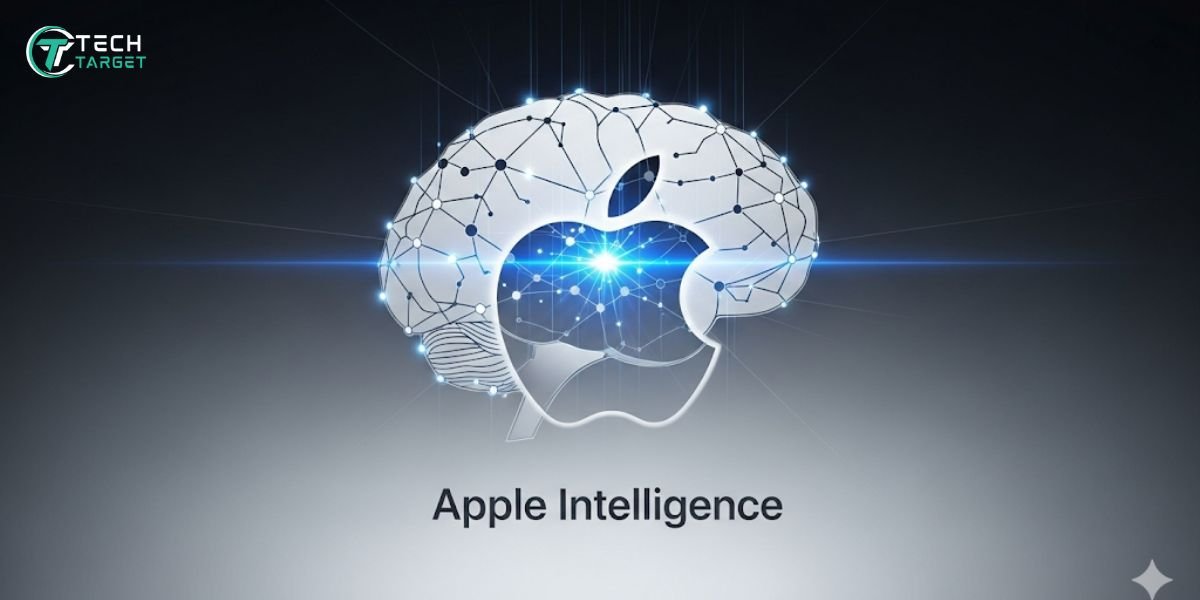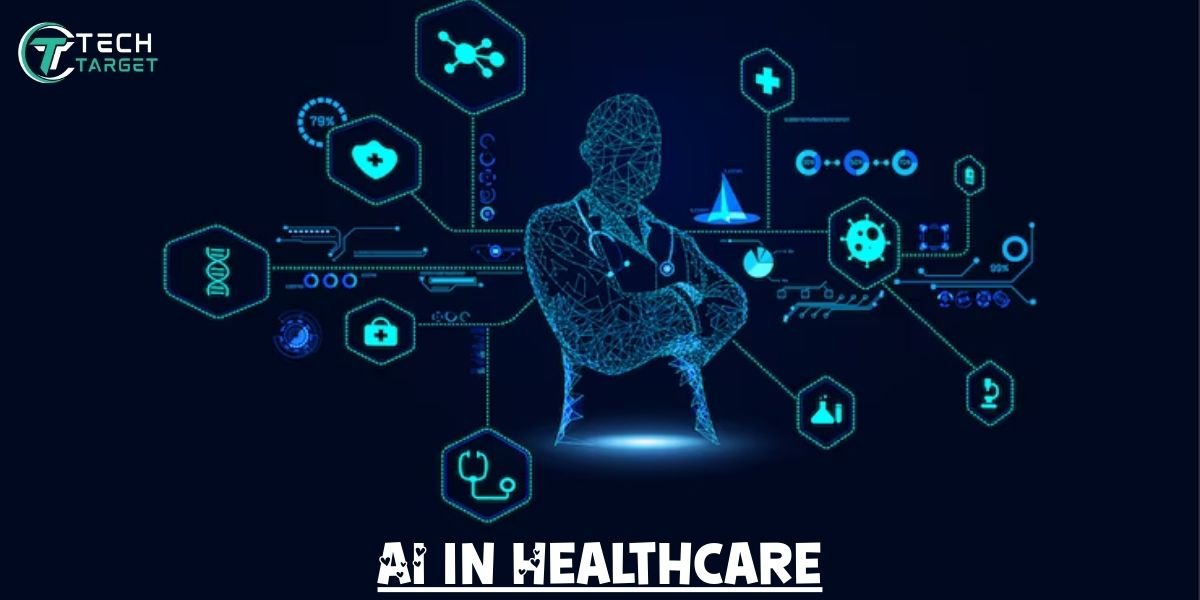Introduction – What Is Tenorshare iAnyGo?
In today’s interconnected digital world, our physical location often dictates our online experience. Whether you’re confronted by frustrating geo-restrictions blocking access to desired content, find yourself unable to participate in location-based games due to physical limitations, or simply wish to enhance your privacy by controlling your digital footprint, the ability to modify your device’s GPS can be a significant advantage. This common challenge leads many to seek reliable solutions.
This is precisely where Tenorshare iAnyGo enters the discussion. As a specialized software designed for iOS devices, it promises to effortlessly alter your iPhone or iPad’s GPS location to virtually any point on the map. In this comprehensive and honest review, I’ve personally put Tenorshare iAnyGo to the test. We’ll explore its core features, detail how it functions, critically assess its safety and privacy aspects, and evaluate its specific utility for popular applications like Pokémon Go. My aim is to provide you with all the vital information needed to make an informed decision about this prominent iOS location changer.
Understanding Tenorshare iAnyGo: Key Features
When I first started exploring Tenorshare iAnyGo, I was impressed by how many different ways it lets you manipulate your device’s location. It’s not just a simple “teleport” button; it offers a suite of tools that make location spoofing surprisingly versatile.
Change GPS Location
This is the bread and butter of iAnyGo. With this feature, you can instantly “teleport” your iPhone or iPad’s GPS coordinates to any spot on the globe. All it takes is selecting a point on the map, and your device instantly believes it’s there. It’s incredibly straightforward and works exactly as advertised, making it super handy for quick location changes.
Simulate GPS Movement (Single-spot, Multi-spot, Joystick)
What really sets iAnyGo apart, in my experience, is its ability to simulate realistic movement. This isn’t just about jumping from one place to another; it’s about making your device move as if you were actually walking, driving, or cycling.
- Single-spot Movement: You pick a starting point and an endpoint, and iAnyGo will simulate a path between them at a speed you choose.
- Multi-spot Movement: This is where it gets clever. You can plot out an entire route with multiple stops, and the software will follow it, complete with customizable speeds and even pausing at each designated stop. It’s perfect for more complex virtual journeys.
- Joystick Movement: This feature gives you real-time control, letting you navigate your virtual location using a joystick. It feels just like playing a game, giving you fluid control over your simulated movements.
Import/Export GPX File
For those who like to plan their routes meticulously, or perhaps re-use favorite paths, the GPX file feature is a real bonus. You can import pre-saved GPX routes directly into iAnyGo, or export your own custom-created routes to use again later. It’s a small detail, but it adds a lot to the user experience for frequent users.
Quick Read: 👉 Explore our Tenorshare 4uKey guide to learn more.
How Does iAnyGo Work? A Step-by-Step Guide
One of the best things about how does ianygo work is its simplicity. You don’t need to be a tech wizard to get started. Here’s a quick rundown based on my own testing:
- Download and Install: First, you download the Tenorshare iAnyGo software onto your computer (it works on both Windows and Mac). Installation is just like any other software, very quick and easy.
- Connect Your Device: Launch iAnyGo and connect your iPhone or iPad to your computer using a USB cable. The software will automatically recognize your device.
- Choose Your Mode: On the iAnyGo interface, you’ll see different options like “Change Location,” “Single-Spot Movement,” “Multi-Spot Movement,” or “Joystick Movement.” Select the one you need.
- Select Your Destination: If you’re changing location, you can simply type in an address or coordinates, or click directly on the map. For movement modes, you’ll plot your route or use the joystick.
- Start Spoofing: Hit the “Start to Modify” or “Start to Move” button. That’s it! Your device’s GPS will now show the new location or begin its simulated journey. It’s remarkably intuitive, even for first-time users.
Is Tenorshare iAnyGo Safe? Addressing Your Concerns
This is often the first question people ask, and it’s a completely valid one. “Is tenorshare ianygo safe?” and “Is ianygo safe?” are top concerns, and rightly so. Based on my review, here’s what you need to know:
First, regarding the software itself, Tenorshare is a reputable company in the utility software space. I haven’t encountered any red flags like malware or intrusive ads during my use. The download and installation process is clean, and the software runs smoothly without hogging system resources.
Second, concerning privacy, iAnyGo’s core functionality relies on manipulating your device’s GPS data directly. It doesn’t ask for your Apple ID or other sensitive login details for its main features. The location changes are handled locally on your computer and pushed to your device. This approach generally means your data stays more secure compared to solutions that might require extensive cloud interaction or personal account access.
However, it’s crucial to address the risk of account bans, especially for games like Pokémon Go. While ianygo itself is safe software, using any location spoofing tool can potentially violate the terms of service for certain apps or games. Game developers have systems to detect unusual movement patterns. To minimize this risk, it’s advised to use “cooldown periods” (waiting a realistic amount of time before making another large jump) and to choose realistic speeds when simulating movement. In my experience, being smart about how you use it significantly reduces the chances of getting flagged. So, while is ianygo safe from a software standpoint, its application in certain scenarios requires user caution.
Tenorshare iAnyGo for Pokémon Go: Catch ‘Em All Safely?
Let’s be honest, a huge reason many people look into location changers is for games like Pokémon Go. So, ianygo pokemon go is a highly relevant topic. Players want to catch rare Pokémon, visit gyms, or hit PokéStops in different parts of the world without actually traveling.
Tenorshare iAnyGo is absolutely effective for Pokémon Go. Its simulated movement features, especially the joystick and multi-spot movement, are fantastic for “walking” around in-game. You can hatch eggs, visit stops, and hunt for specific Pokémon zones without leaving your home.
So, how to use ianygo for pokemon go? After connecting your iPhone, simply launch the app on your device and then use iAnyGo’s features. The joystick mode is particularly popular as it gives you real-time control, just like walking with your actual joystick in a console game. The multi-spot feature lets you plan a route, say around a park with many PokéStops, and let iAnyGo do the virtual walking for you.
My personal advice here: always respect cooldown times. If you’ve just jumped from New York to Tokyo in the game, avoid trying to catch a Pokémon right away. Give it a realistic travel time before performing another in-game action. This caution, combined with iAnyGo’s smooth simulation, can significantly enhance your Pokémon Go experience while reducing the risk of your account being detected.
Pros and Cons of Tenorshare iAnyGo
Every tool has its strengths and weaknesses. Here’s what I’ve observed about Tenorshare iAnyGo:
Pros:
- User-Friendly: The interface is super intuitive, making it easy for anyone to pick up and use, even without prior experience with location spoofing.
- Versatile Movement Options: The single-spot, multi-spot, and joystick modes offer fantastic flexibility for different needs.
- High Compatibility: It supports a wide range of iOS devices and versions, including the latest iPhones and iOS updates.
- No Jailbreak Required: You don’t need to jailbreak your iPhone, which is a big plus for security and simplicity.
- Privacy-Focused: Most operations are on-device, and the company emphasizes user data protection.
Cons:
- Paid Software: It’s not a free tool, requiring a subscription to access its full features.
- Requires a Computer: You need a Mac or Windows PC to run the software; it’s not a standalone app on your iPhone.
- Potential for Game Bans: While generally safe, any spoofing tool carries a risk for location-based games if not used carefully.
How to Cancel iAnyGo Subscription
Life happens, and sometimes you need to manage your subscriptions. If you find yourself asking how to cancel ianygo subscription, don’t worry, it’s pretty straightforward.
Normally, subscription management is done through the official Tenorshare website where you completed the purchase. After signing in, check under “My Account” or “Subscription” to access your plan details. There, you should find options to view your active plans and manage them, including cancellation. If for any reason you can’t find it, their customer support is generally responsive and can help you directly. Always check their refund policy at the time of purchase if that’s a concern.
Pricing and Plans
As mentioned, Tenorshare iAnyGo is a premium tool. They offer various subscription plans, usually ranging from monthly to yearly, and often a lifetime license option. The pricing structure is pretty standard for this type of software, with longer subscriptions offering better value. Before committing, it’s worth checking their official website for the most current pricing and any ongoing deals.
User Experience and Interface
From the moment I launched iAnyGo, I found its user interface to be incredibly clean and easy to navigate. The main screen is uncluttered, presenting your options. The map integration is smooth, allowing you to zoom, pan, and select locations with ease. It’s built with user-friendliness in mind, ensuring that even someone who isn’t tech-savvy can quickly grasp how to change their location or simulate movement without any complex steps. Overall, my experience was smooth, efficient, and without complications.
Is Tenorshare iAnyGo the Best iOS Location Changer?
After putting Tenorshare iAnyGo through its paces, I can confidently say it stands out as one of the most reliable and feature-rich iOS location changers available today. Its blend of instant teleportation, realistic movement simulation (especially the joystick control), and user-friendly design makes it incredibly effective for a variety of purposes.
While is tenorshare ianygo safe is a critical question, my experience indicates that the software itself is secure, and Tenorshare prioritizes user privacy. The risks, particularly for games like Pokémon Go, come more from the way it’s used rather than the software itself. With careful application and respect for game rules, it can significantly enhance your digital experience.
For anyone seeking a powerful, easy-to-use, and largely trustworthy tool to change their iOS location, Tenorshare iAnyGo truly delivers. It’s certainly a top contender, if not the best, in its category.